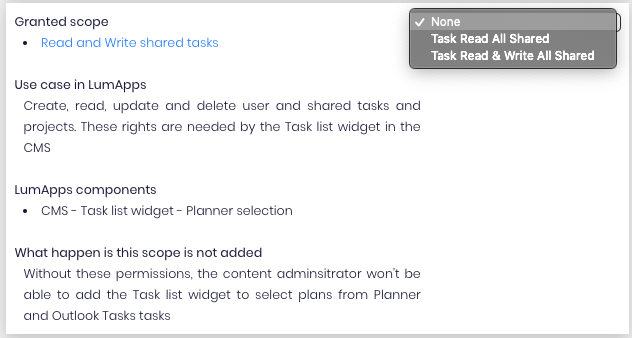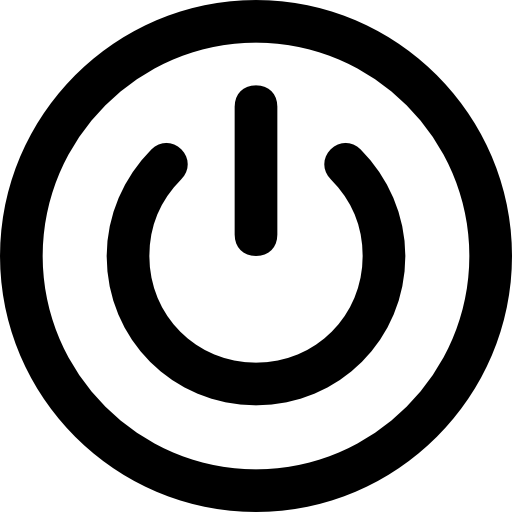You
need to be signed in with a Microsoft Azure AD admin account (e.g. you@yourcompany.com) to view this page.
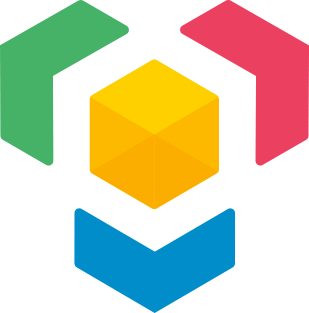
Welcome to the LumApps application installation center
This application will guide you through the setup and the configuration of LumApps application on your Azure tenant.
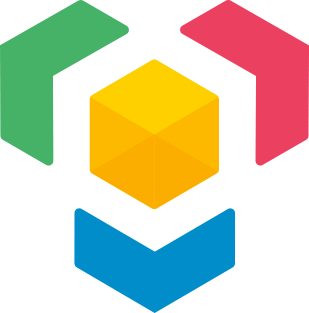
Login to install
The first login will installed the application in your Azure tenant. The Azure tenant is automatically selected thanks to the main ID you log with.
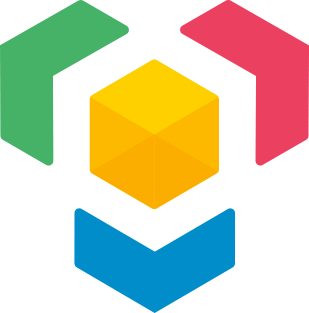
Welcome on the LumApps application installation center
Go to Azure AD→Entreprise Application and search for “LumApps” to see your application.
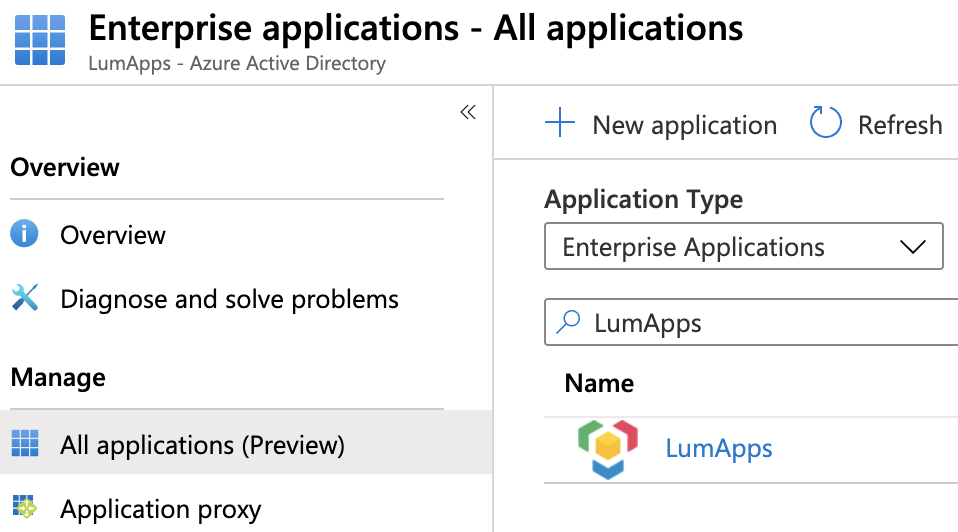
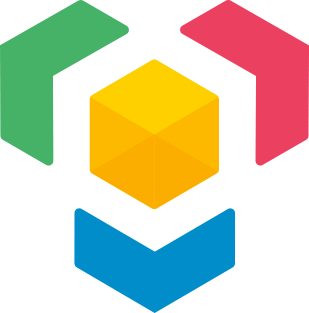
Decide what LumApps has access to
Choose which scopes you want to give LumApps to fit your specific use cases.
Give the exact scope you want regarding your expectations and use.